
Have you ever found yourself squinting at your computer screen to decipher tiny text or make out the details of an image? Well, you’re not alone.
Fortunately, there’s a nifty trick that can save your eyes: zooming in. It’s a simple yet effective way to enhance your browsing experience, whether you’re working, shopping or just surfing the web.
If you want to zoom in and out on browser text on a Mac, we’ve got those step-by-step instructions here.
A man on a PC (Kurt “CyberGuy” Knutsson)
How to use the keyboard to zoom in and out on a PC
Let’s start with the basics. If you need a quick zoom in or out on your browser window on your PC, here’s how to do it.
- Just hold down one of the Control keys and press the Plus (+) or Minus (-) key to zoom in and out, respectively.
10 TIPS TO SPEED UP YOUR PC’S PERFORMANCE
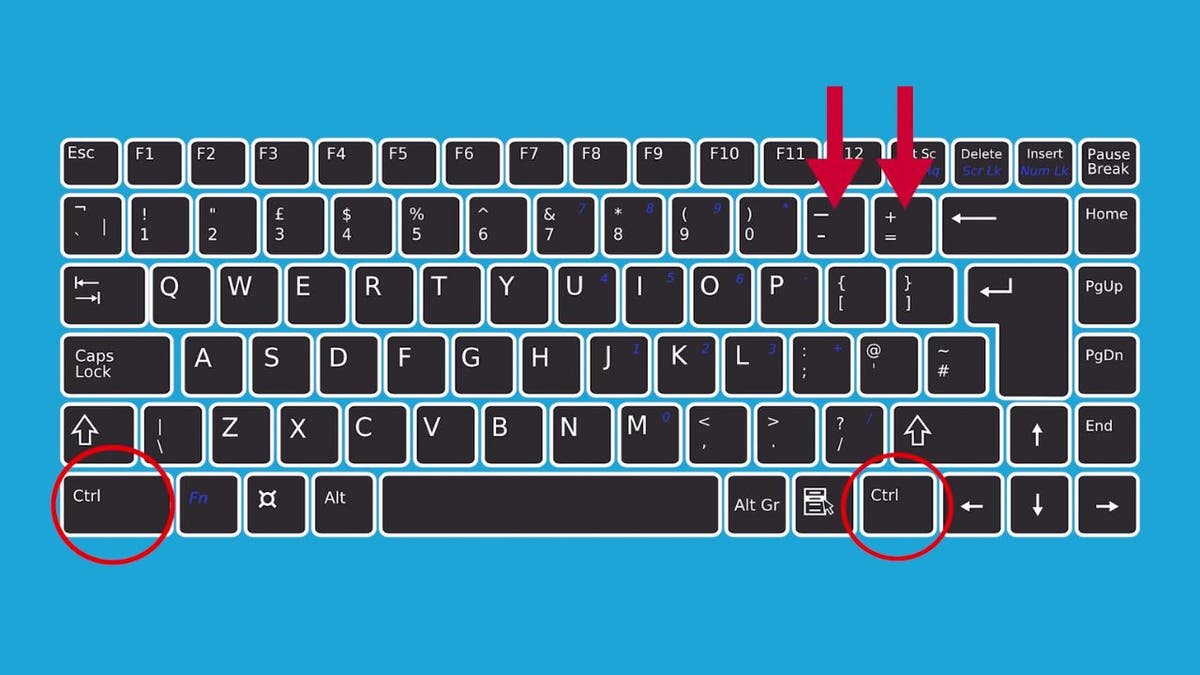
Using the keyboard to zoom in and out on PC (Kurt “CyberGuy” Knutsson)
MORE: FIRST THINGS TO DO IF YOU GOT A NEW PC
How to use your mouse wheel to zoom in and out on a PC
Prefer using your mouse to zoom in and out? No problem.
- Hold down Control again, but this time, use your mouse wheel.
- Scroll up to zoom in and down to zoom out. This method gives you the same control as the keyboard method, with a twist of your wrist.
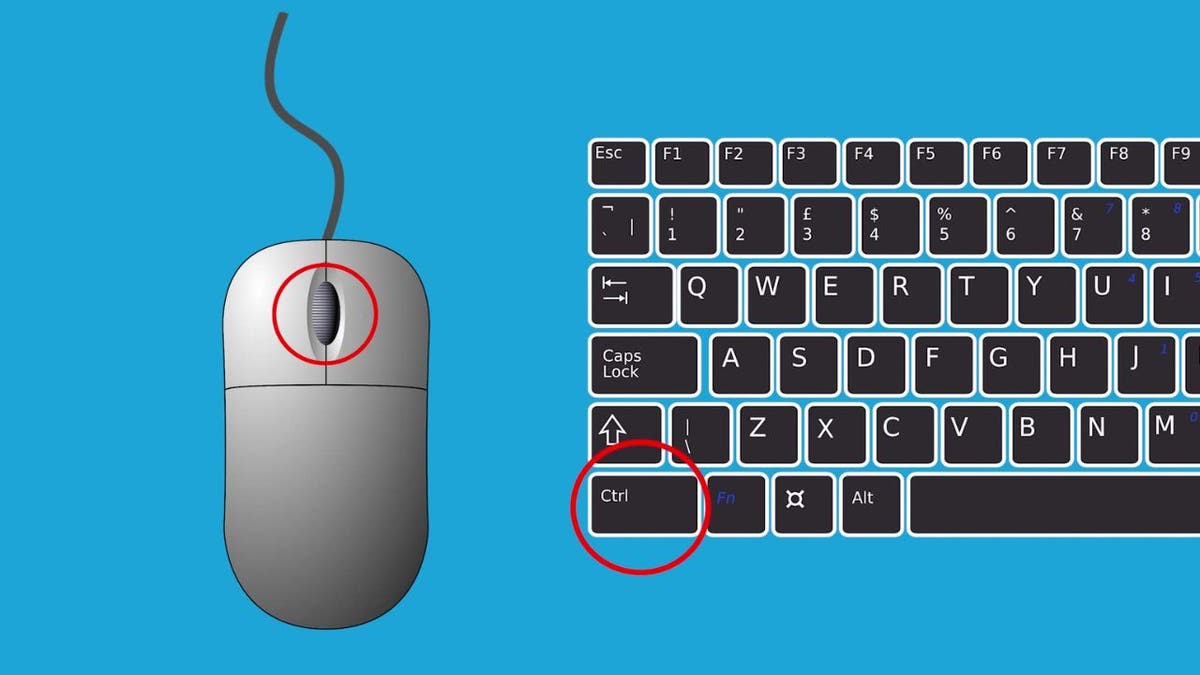
Using the keyboard and the mouse to zoom in and out on PC (Kurt “CyberGuy” Knutsson)
MORE: 10 TIPS TO SPEED UP YOUR PC’S PERFORMANCE
The Magnifier: Beyond the browser
Sometimes, you need to see more than just the browser text on your PC.
- For full-screen magnification, hold down the Windows button and press the Plus (+) key.
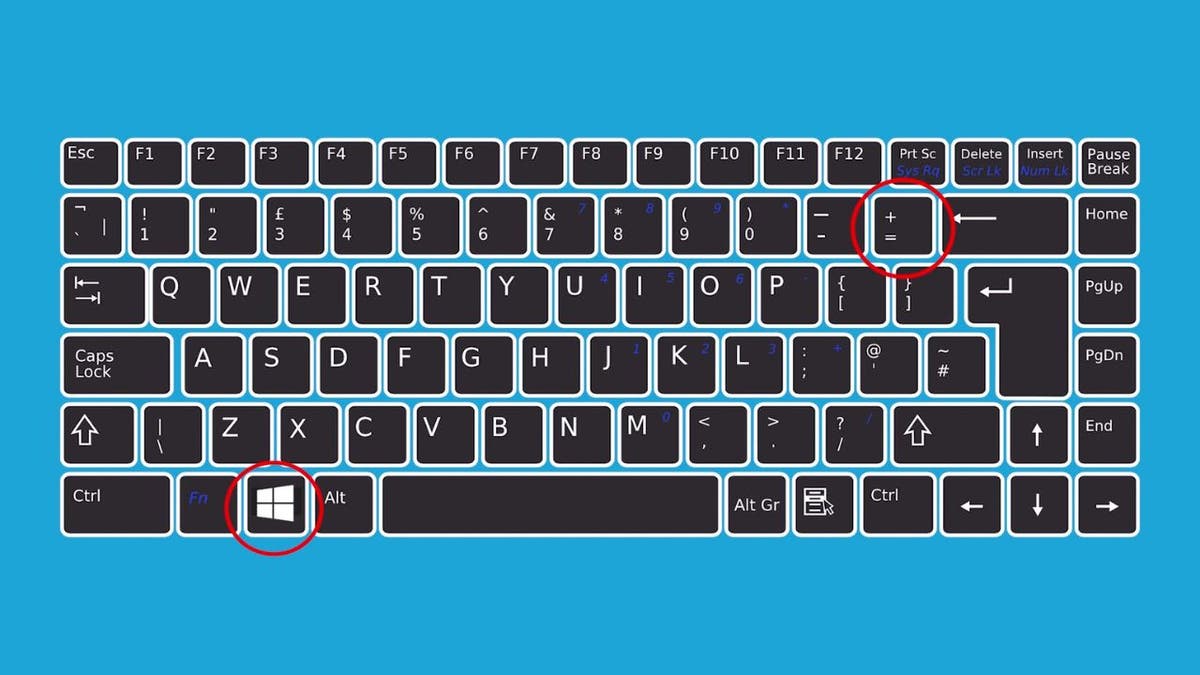
Using the Magnifier tool to zoom in and out on PC (Kurt “CyberGuy” Knutsson)
- This will open the Magnifier tool.
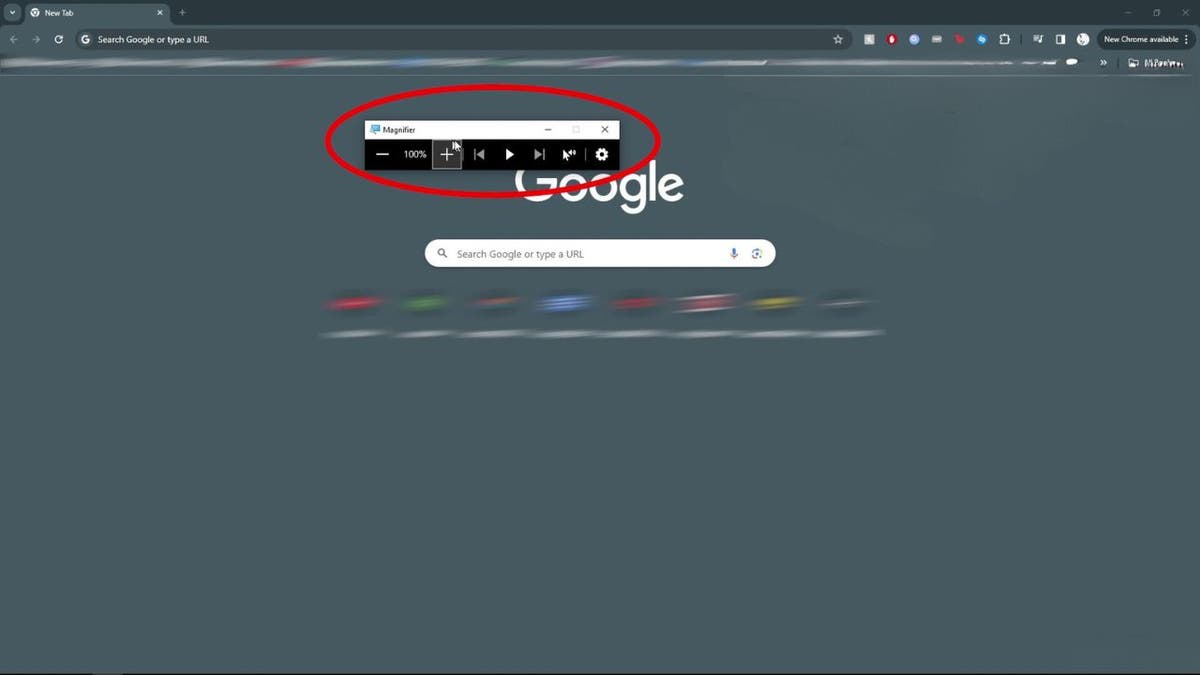
Using the Magnifier tool to zoom in and out on PC (Kurt “CyberGuy” Knutsson)
- The Magnifier Tool allows you to zoom in and out by pressing the Plus (+) or Minus (-).
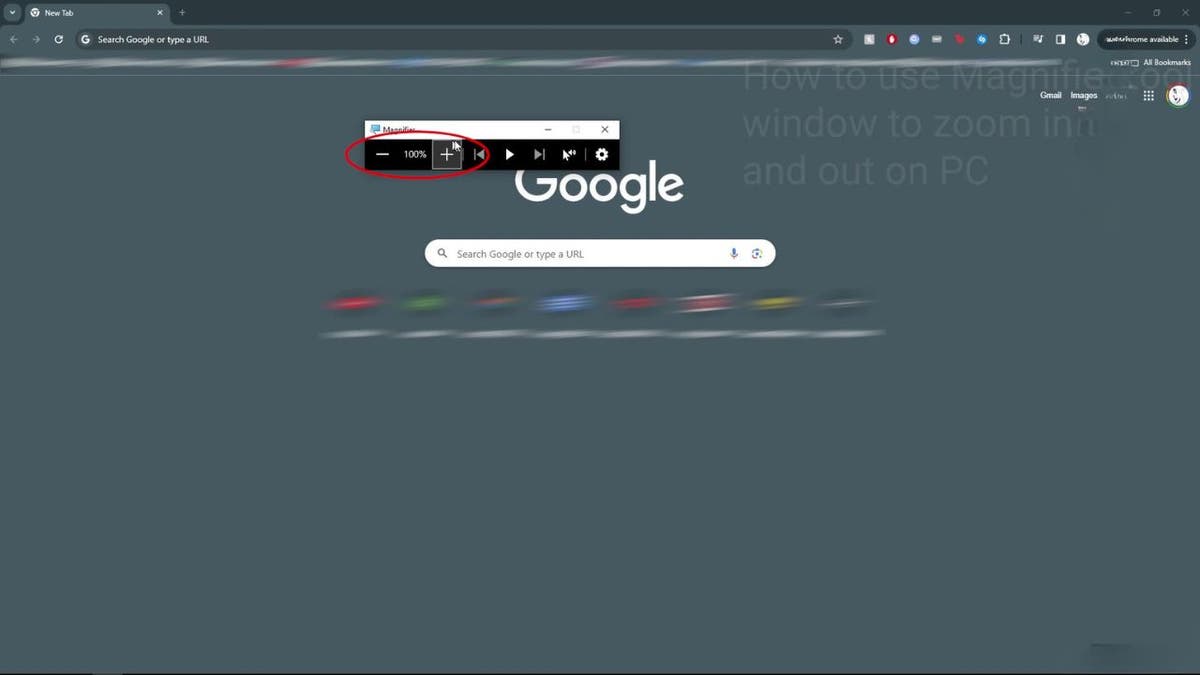
Using the Magnifier tool to zoom in and out on PC (Kurt “CyberGuy” Knutsson)
- You can also move your cursor to the edges of the screen to navigate around.
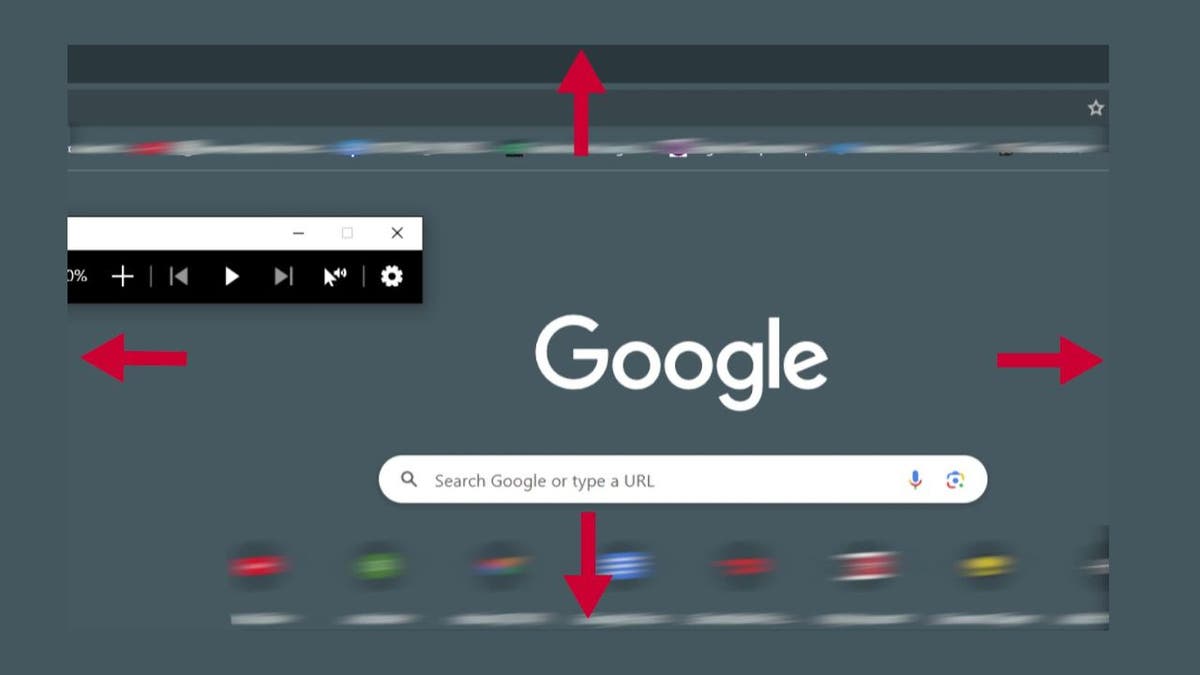
Using the Magnifier tool to zoom in and out on PC (Kurt “CyberGuy” Knutsson)
- When you’re done, simply click the X on the window to exit zoom mode.
GET FOX BUSINESS ON THE GO BY CLICKING HERE
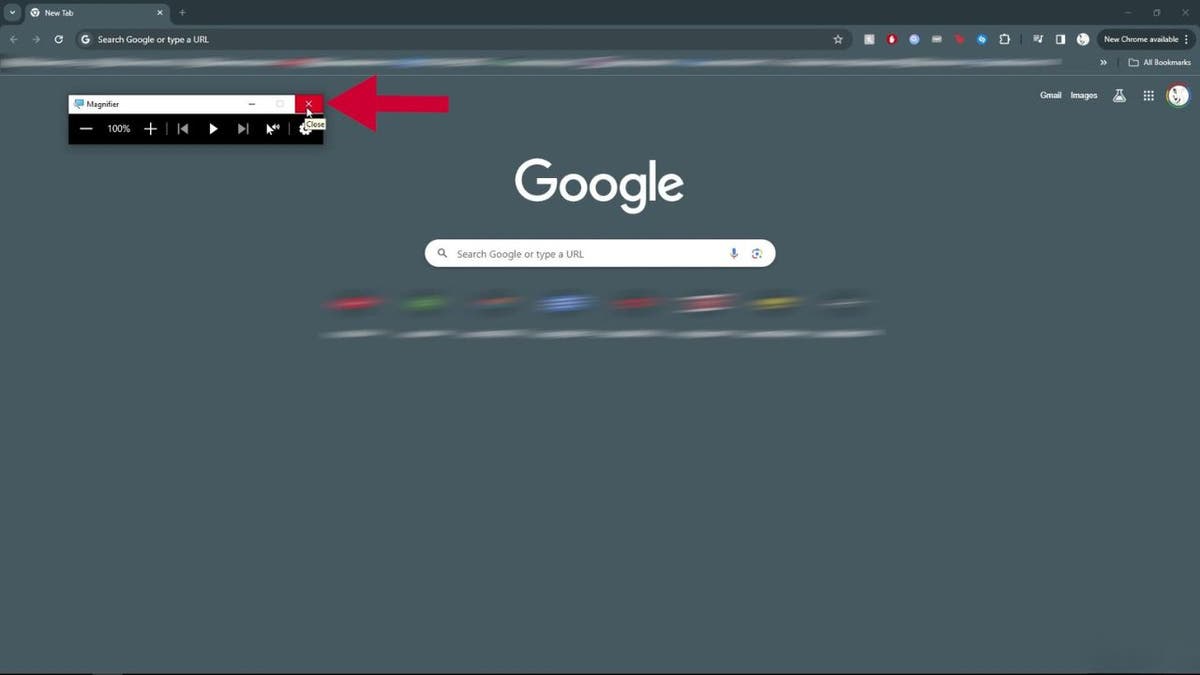
Click the X to exit zoom mode (Kurt “CyberGuy” Knutsson)
MORE: HOW TO TIDY UP YOUR DESKTOP ON A PC OR MAC
Kurt’s key takeaways
Zooming in on your computer screen is more than just a trick; it’s a way to adapt technology to your needs. Whether it’s for accessibility or comfort, the ability to zoom in and out with ease ensures that everything you need to see is within view. So the next time you’re struggling to read that small print or want a closer look at a web page, remember these simple shortcuts.
See my Best Laptops for 2024 here.
How important is it for you to have control over visual elements like size, contrast and layout when using various devices, and how does this affect your choice of technology? Let us know by writing us at Cyberguy.com/Contact.
CLICK HERE TO GET THE FOX NEWS APP
For more of my tech tips & security alerts, subscribe to my free CyberGuy Report Newsletter by heading to Cyberguy.com/Newsletter.
Ask Kurt a question or let us know what stories you’d like us to cover.
Answers to the most asked CyberGuy questions:
Copyright 2024 CyberGuy.com. All rights reserved.




















